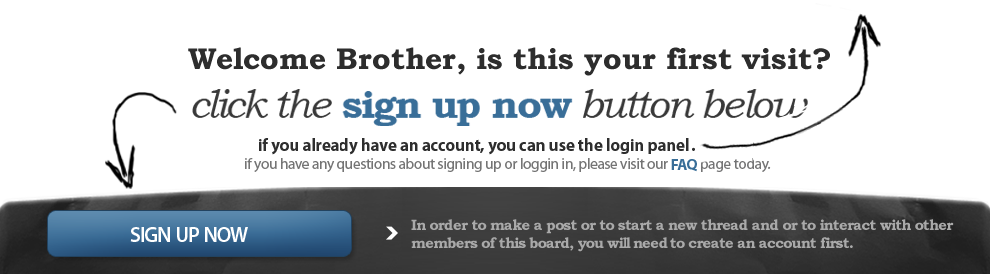MrChristian
Member
Hi guys,
It took me a while to figure out how to add my Avatar. For some reason I expected it to be in the Profile / Pictures section, but it's not. Here's how to add it if you're using PC/Mac.
1) Click 'Settings' on the upper right.
2) Select 'Edit Avatar' on the lower left.
3) Select the 'Use Custom Avatar' radio button
4) Upload your Avatar image or provide a link.
See highlighted areas below.

UPDATE: Scroll further down this thread to also see how to update your signature image.
It took me a while to figure out how to add my Avatar. For some reason I expected it to be in the Profile / Pictures section, but it's not. Here's how to add it if you're using PC/Mac.
1) Click 'Settings' on the upper right.
2) Select 'Edit Avatar' on the lower left.
3) Select the 'Use Custom Avatar' radio button
4) Upload your Avatar image or provide a link.
See highlighted areas below.
UPDATE: Scroll further down this thread to also see how to update your signature image.